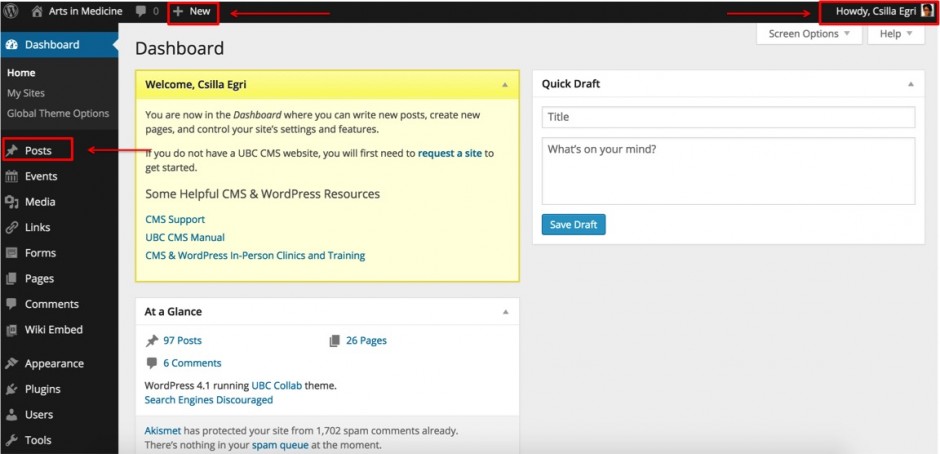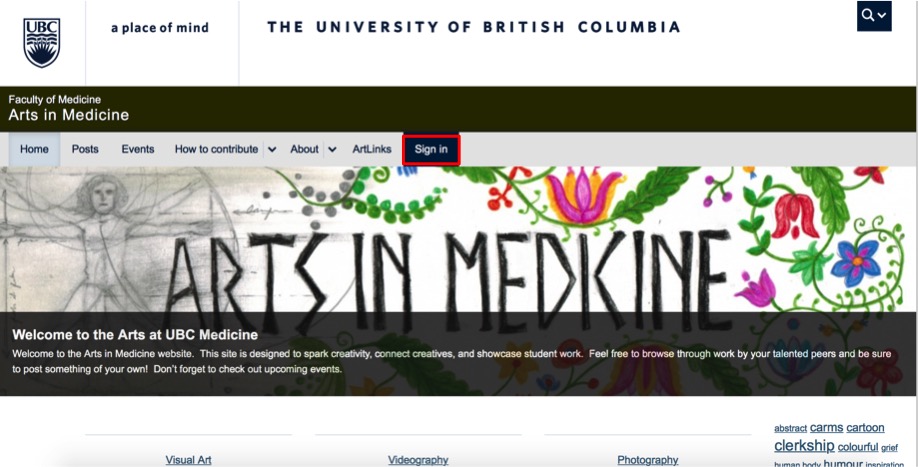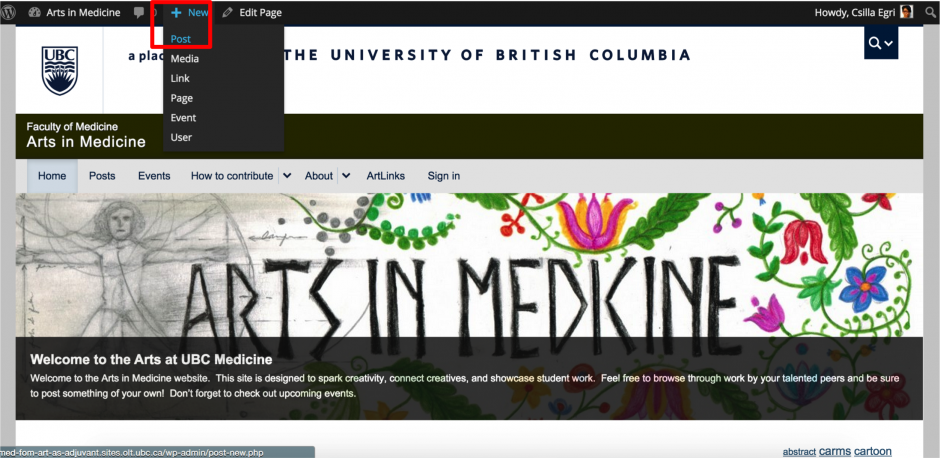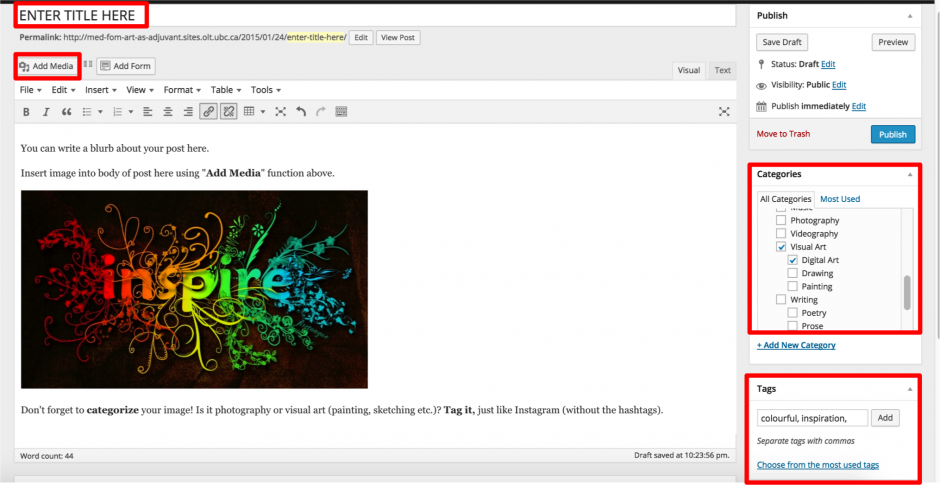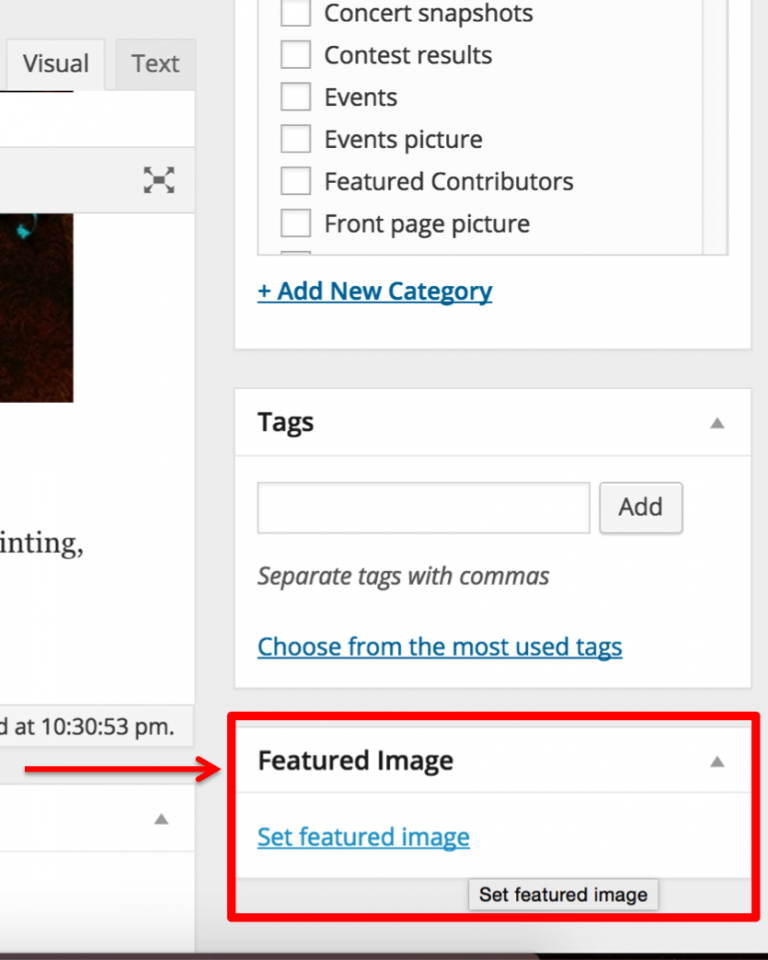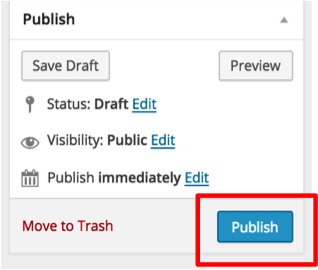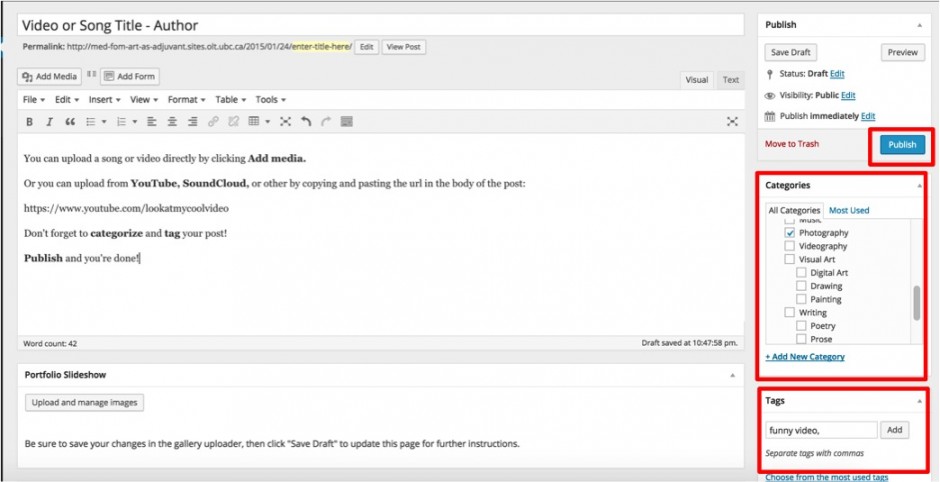Yes and no. Ideally we'd like you to have an account to fully participate in our online community. An account will let you upload work freely and comment on other posts. For instructions on how to create an account, see following FAQ.
To post anonymously click here. An administrator will review your submission before publishing.
To post anonymously click here. An administrator will review your submission before publishing.
1. If you don't already have one, create a new CMS account using your UBC CWL account by clicking here.
2. Fill in the following form so that we can add you as a user on this site.
Add User Request
3. Once an admin receives your request and adds you as a user, you will have access to your Dashboard, which will look something like this:
The highlighted red areas are links you will likely use most. Customize your profile; add a screen name, a profile picture, and a brief bio if you like. Create new posts by clicking "+New" or "Posts -->Add New". For help on how to upload, see following FAQ.
In short: Sign in --> "+New Post" --> Add Media --> Categorize, tag --> Set feature image --> Publish
In other words:
Sign in either on the arts.med.ubc.ca home page (image below) or on cms.ubc.ca
Once you're logged in, click "+New Post" at the top of your browser.
You're ready to start creating your post.
Most importantly, make sure to set your image to the "Feature Image" to allow it to display as a thumbnail on the main site.
Now just Publish your work and you're ready to go!
Are you a medical student/dental student/resident/alumni? Then you should contribute!
We offer a safe place to showcase your talent, creativity, your thoughts, musings, and reflections.
Art is truly in the eye of the beholder. This website is aimed to celebrate diversity and creativity in medicine and dentistry. Doodle, iPhone photo, haiku, spoken word or interpretive dance. Share and take pride.